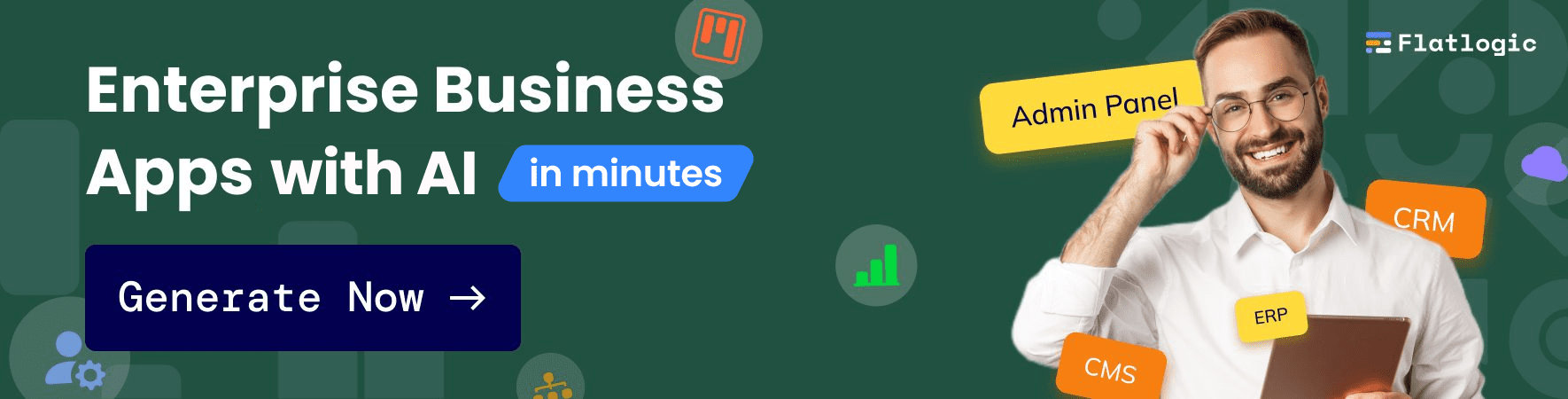What is Git?
Git is a version control system for keeping track of changes to files. Using Git lets you always have a record of all adjustments, and return to specific versions when needed. Using it is easy to learn and takes up minimal space with high productivity. The feature that sets it apart from nearly every other SCM out there is its branching model. What makes Git extremely simple is the ability to merge changes from several people into a single source. You can use GitHub or other online hosts where you can also store backups of your files and their revision history.
Repositories and Commits
Repositories (or repos) are collections of code. To keep track of the development process, Repositories include commits to the project or a collection of commits references.
Commit is a snapshot of your repository at a particular point in time. Commits capture a specific change, or series of changes, that you have made to a file in the repository. Successive commits constitute the history of Git.
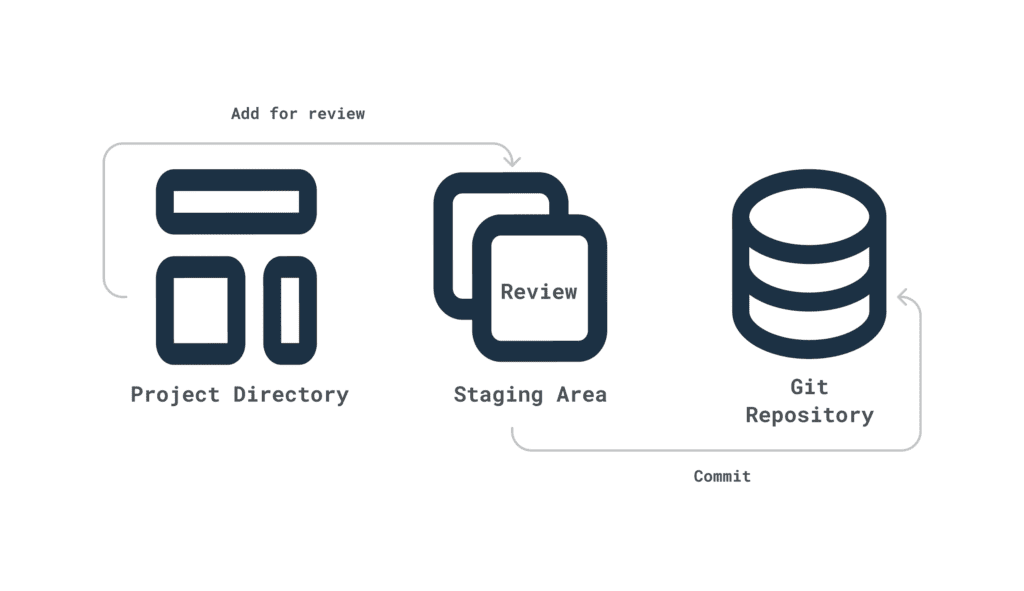
Branches and Merging
Generally, branches are unique code changes set with a unique name. Any repository contains more or less than one branch. The main branch where all changes merge eventually is the master branch.
Merge provides a Git method for combining fork histories. Merge integrates several commit sequences into history. Most commonly, Merge serves to combine two forked histories.
Git Pull Requests
Pull request is a method for discussing changes before they are merged into your codebase. A pull request is not just a notification, it is a special discussion forum for the suggested feature. If there are any problems with the changes, team members can provide feedback on the pull request and even refine the feature by pushing subsequent commits. All of this activity is tracked directly in the pull request.

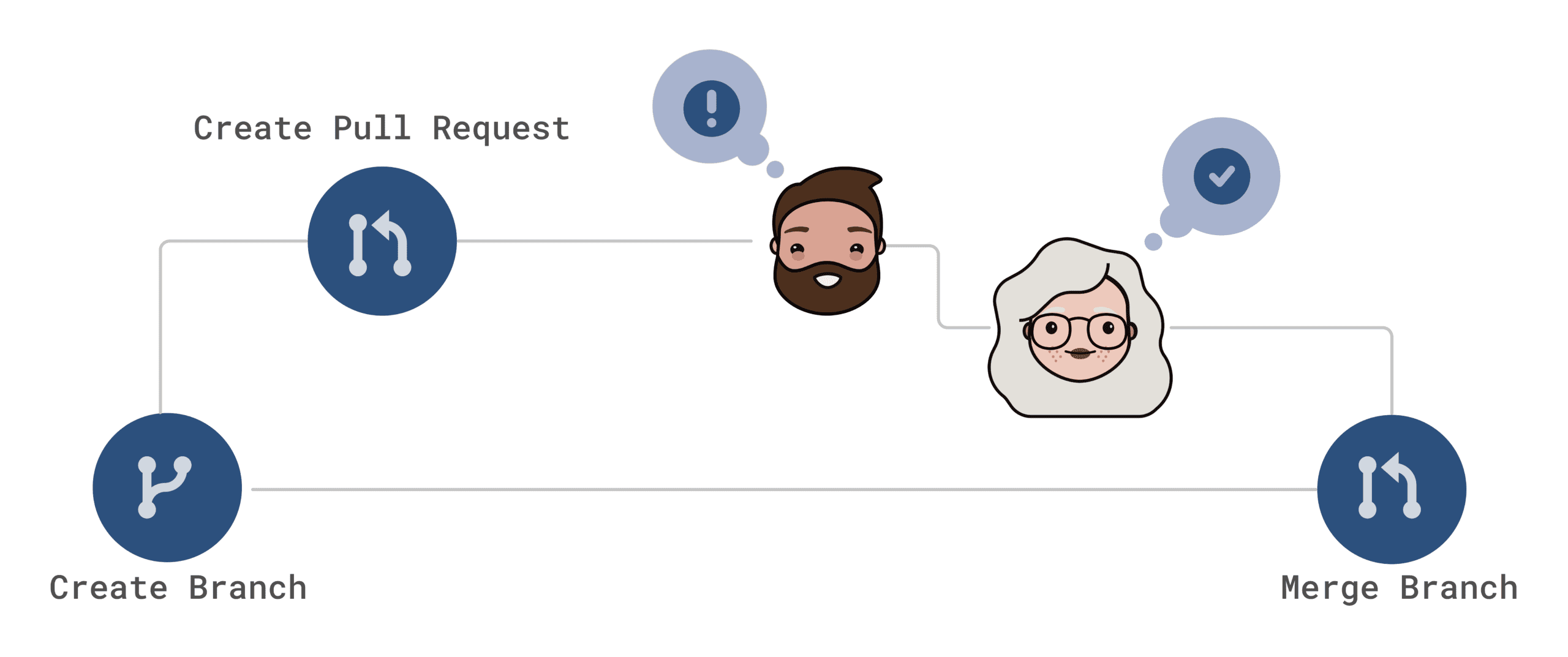
Git commands
Developers use specific commands to copy, create, modify, and merge code to use Git. You can execute these commands directly from the command line or through an application. Here are some of those commands:
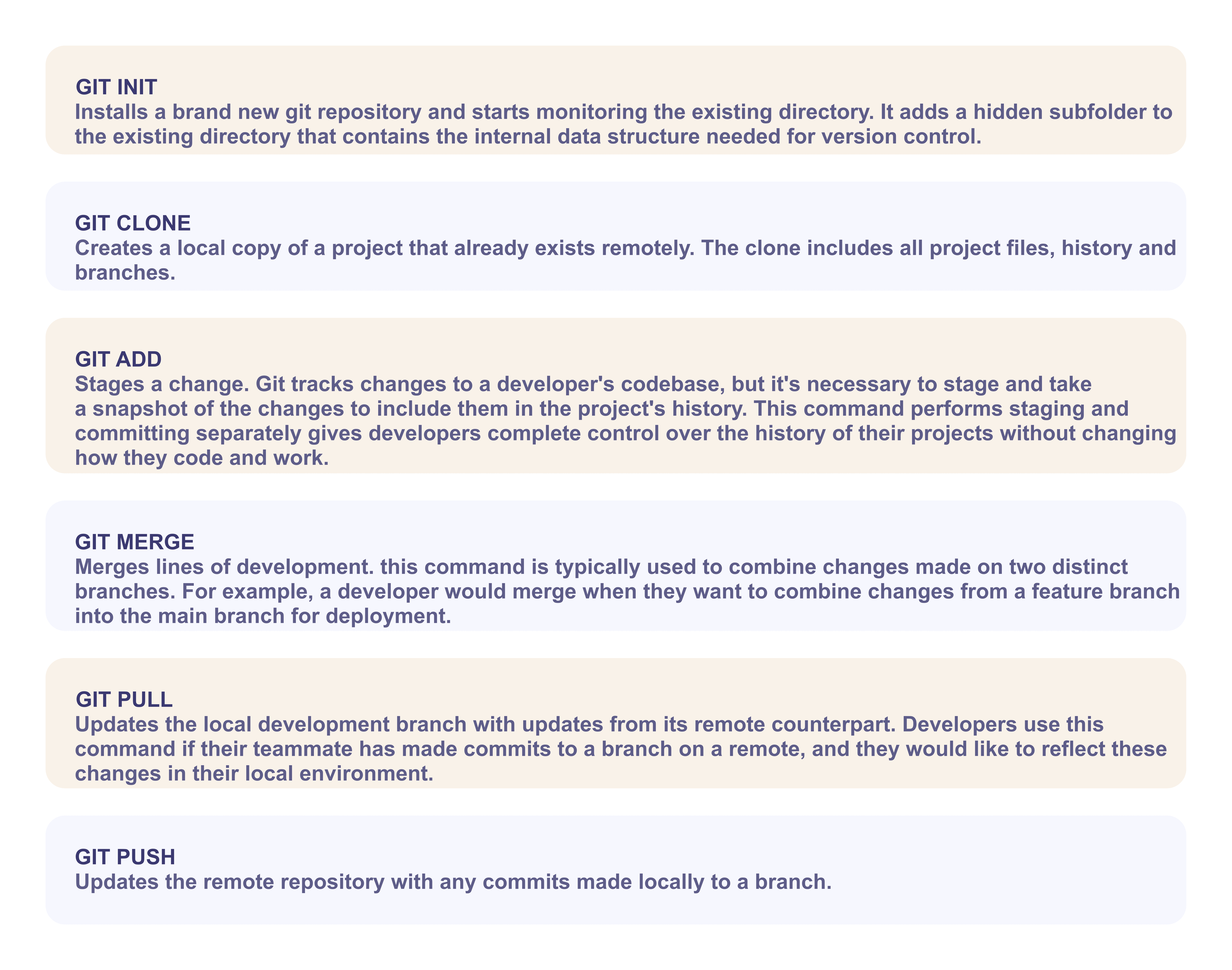
You can find more Git commands here.
Why use Git?
- Synchronous development. Everyone has their local instance of the code, and everyone can work on their branches at the same time. Git works offline because almost all operations run locally.
- Increase team speed and productivity. Git makes keeping track of changes to your code easy for your team. So you can focus on writing code instead of wasting time tracking and merging different versions into your team. It also calculates and stores your main repository locally, making it faster for most operations.
- Open Source. Open source allows developers from all over the world to contribute to the software and make it more and more powerful through features and extra plugins. This has led to the Linux kernel consisting of 15 million lines of code.
- Security: SHA-1 cryptography keeps you safe. This algorithm securely manages your versions, files and directories to avoid any damage to your work.
- Git is an Industry Standard. It is highly popular, and major IDEs support it.