Quick start
In this section, we will tell you about the main concept of the Flatlogic Platform and help you develop your first application using our product.
Why use the Flatlogic Platform?
Flatlogic Platform – is an AI-powered platform that enables businesses to create Business Software. We also offer a unique product called Flatlogic Generator, an AI-powered tool that translates natural language or user interface input into fully functional web applications. This tool is designed to facilitate the development of various data systems such as ERPs, CRMs, CMSs, and admin panels.
The Flatlogic Generator offers several advantages over traditional low-code or no-code platforms. Users of the generator retain full ownership of the generated code, allowing for extensive customization and avoiding scalability issues often associated with low-code/no-code solutions. In addition, applications generated by the Flatlogic Generator can be universally deployed, unencumbered by proprietary restrictions.
Here is a video example of generating a business application using the Flatlogic Platform.
Getting started
To start using the Platform, register on the Flatlogic website. To create an account on the Flatlogic website, click the ‘Sign in’ button in the header.
Next, you will be redirected to the account creation page, where you will have 3 options – create an account using Email, Gmail, or GitHub.
When you choose Email after you create an account, you will need to confirm an email and then you can start work with Flatlogic Platform. Please click this link to continue with the platform.
To create an application please click the ‘Generate your app’ button. See the screenshot attached.
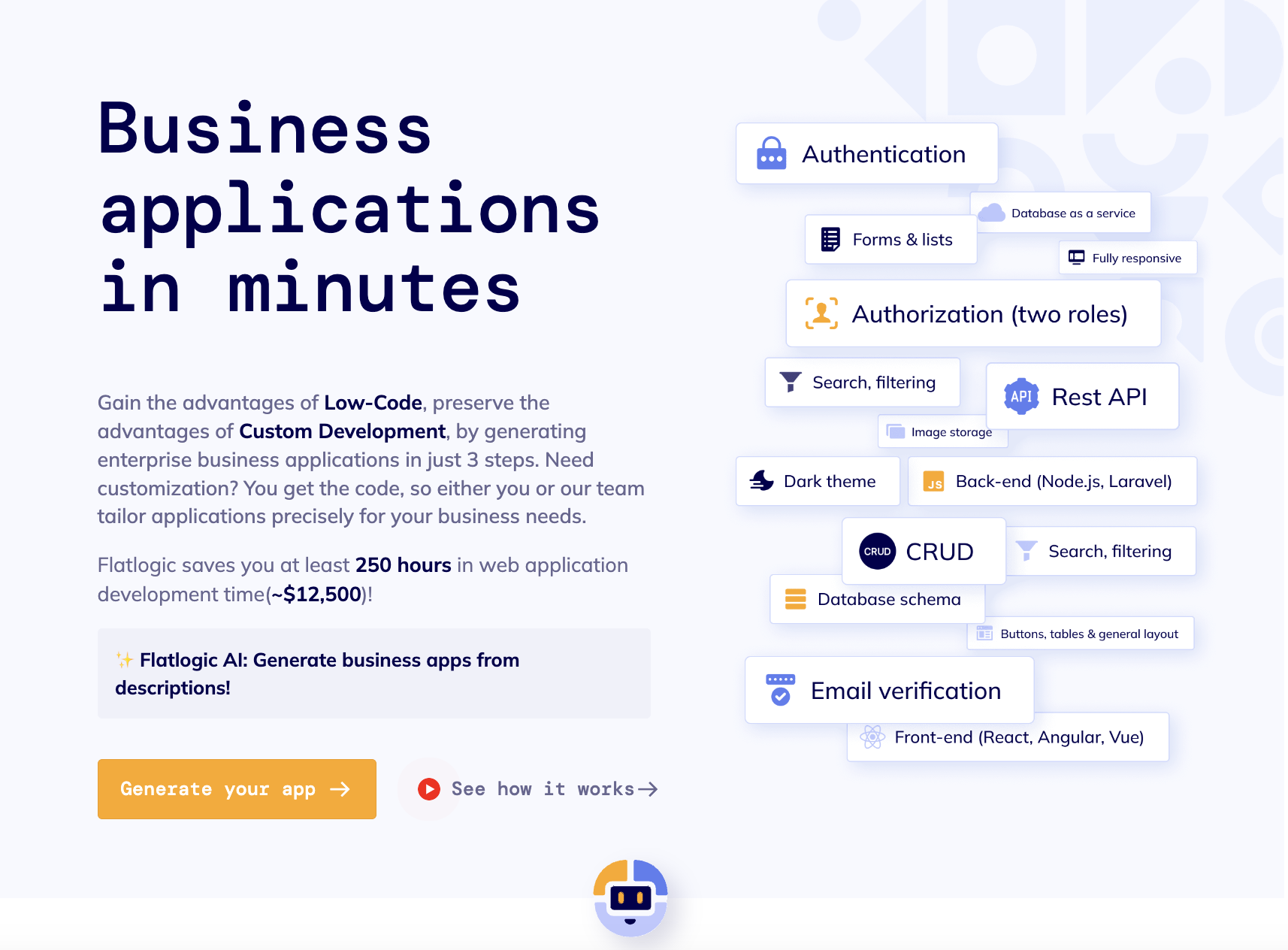
The start web app button will open a new window to build your first application. Building an application using the Flatlogic Platform consists of 3 steps, If you need advanced application development, click Or define the data model and select tech stack manually :
- Set name & description;
- Maintain database schema;
- And deploy.
or
- Choose Tech stack, where you set the name to your application and choose the stack;
- Choose Starter template, where you choose the design of the web app;
- Creating the database schema and table dependencies.